Error:
An authentication error has occurred.
The function requested is not supportedRemote computer: <computer name=””>
This could be due to CredSSP encryption oracle remediation.
For more information, see https:/go.microsoft.com/fwlink/?linkid=866660
Since the Microsoft Security Patch on Tuesday, we’ve received many reports of users having connection problems like this: 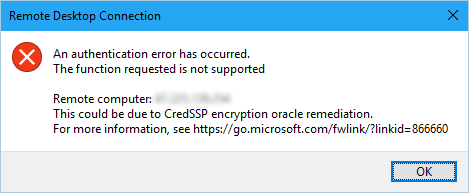
The error impacts:
- Remote Desktop Connection
- Remote Desktop Connecting to Azure VMs
- VPN Network Connections (before one can even try to use Remote Desktop)
Fix:
- On your Local Computer
- Open up RUN
- Type in:
gpedit.msc
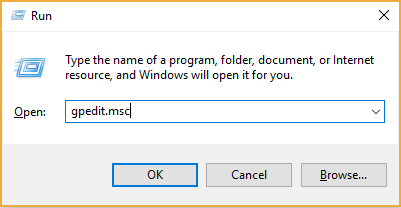
- Navigate to the following Computer Configuration.Computer Configuration / Administrative Templates / System / Credentials Delegation
- Double click on Encryption Oracle Remediation– 1 Enable Encryption Oracle Remediation
– 2 Change Protection level to: Vulnerable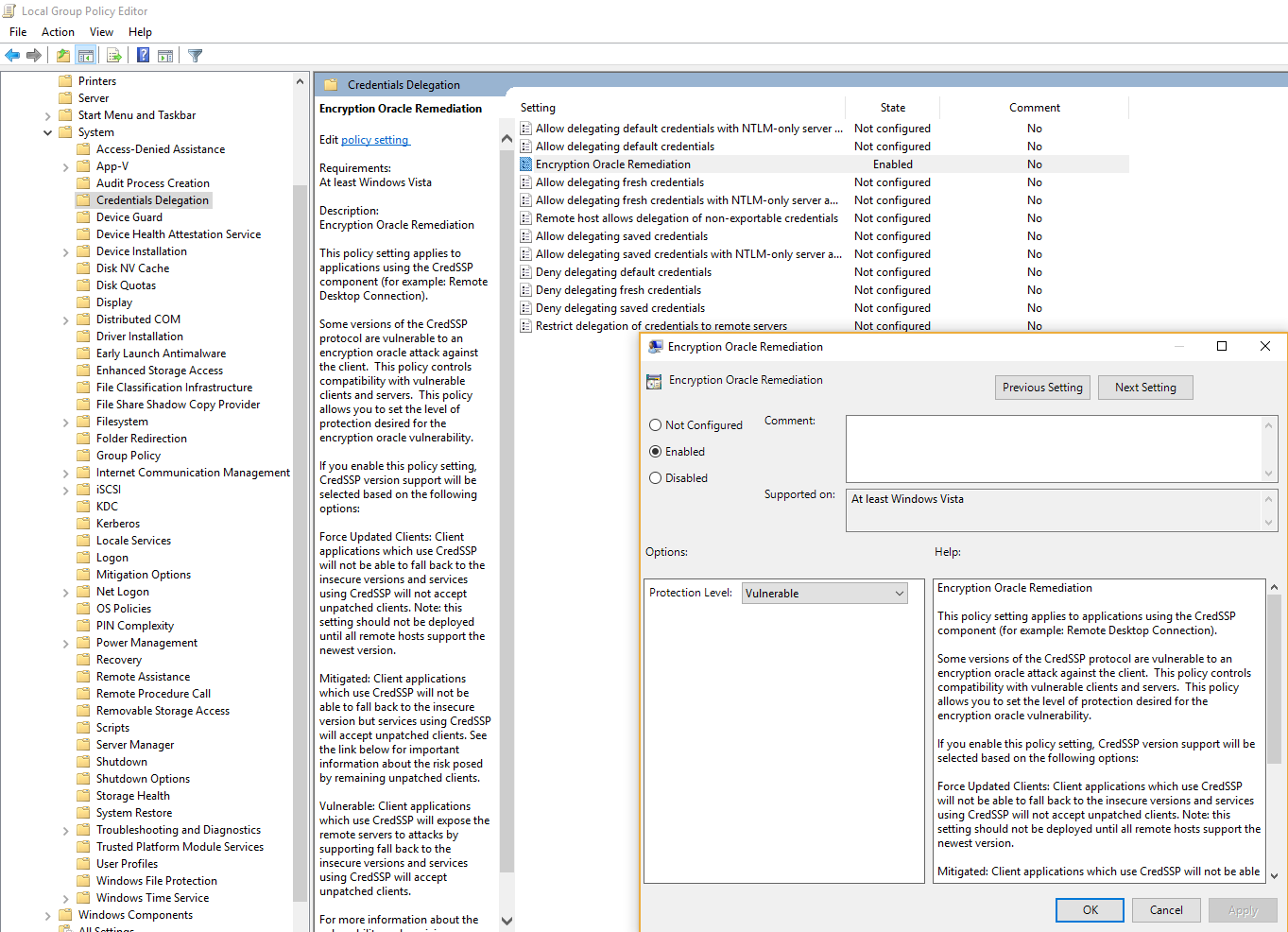
Any issues – please post in the comments below.

Leave A Comment?