Microsoft 365
To enable or disable it in the Office 365 admin portal:
- Login into Office 365 Admin portal
- Expand Groups and select Shared mailboxes
- Double click on the shared mailbox you want to change
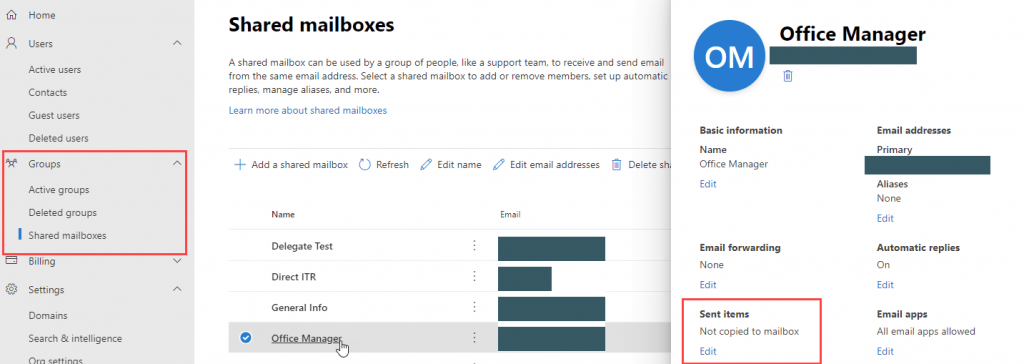
- Click Edit under Sent items
- Change the settings then Save and close the dialog.
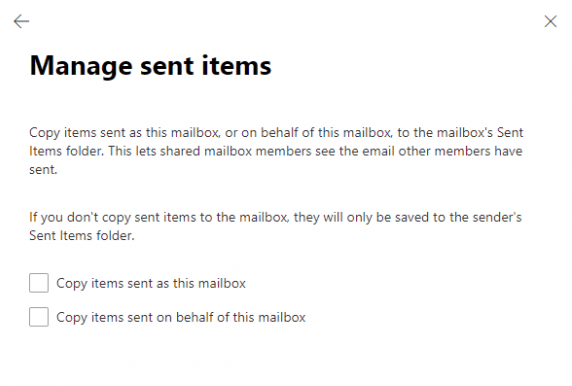

Leave A Comment?